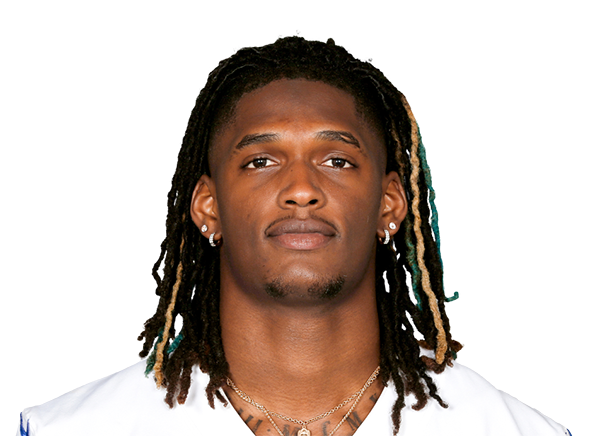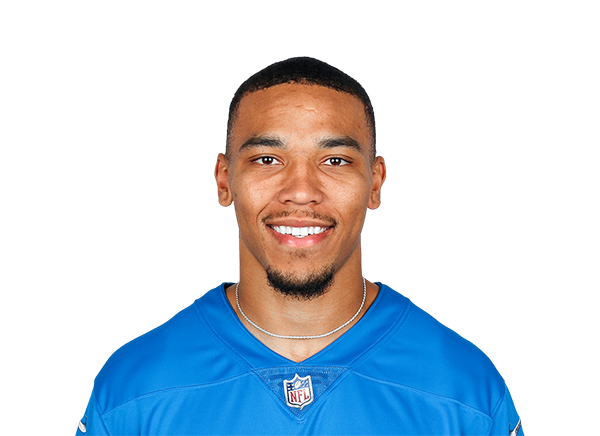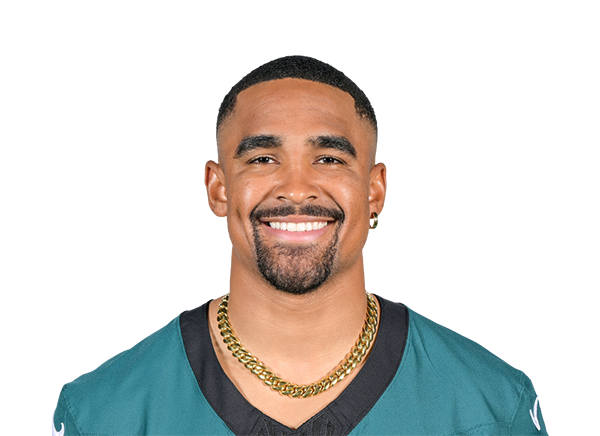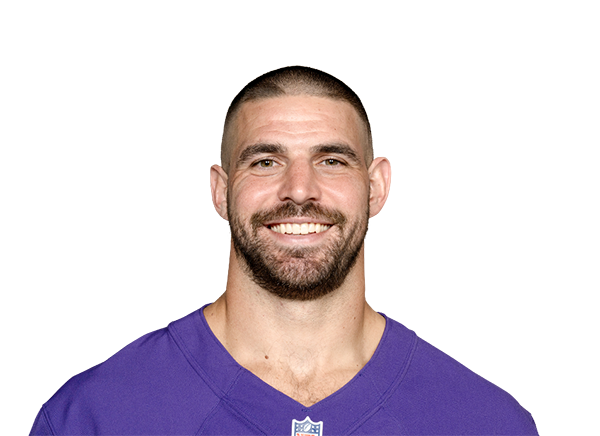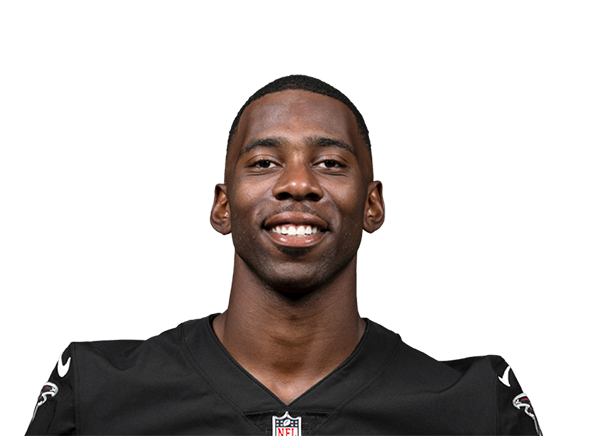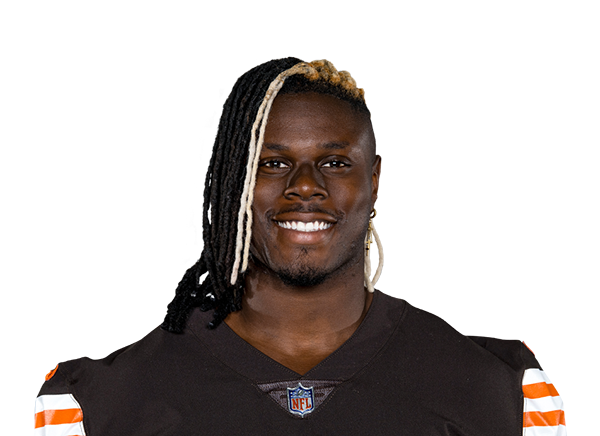New Dynasty Tool Tutorial: How to Use the DLF Dynasty Startup Auction App
For years I’ve been preaching about how important preparation is when formulating a plan for a dynasty startup auction. In fact, I’ve written multiple articles (and series’) about the topic.
In Auction 101: Preparation, I stressed knowing your league’s rules, generating a cheat sheet and formulating realistic expectations for your auction. In Auction 101: Execution, I wrote in length about how important it is to track auctions as they finish to help you dominate later in the auction. The only way I knew to accomplish all this was to create a Microsoft Excel or Google doc, spend hours generating a cheat sheet by typing every player’s name, more time attempting to gauge the value of every player expected to be auctioned off, and every other minute up until the auction agonizing over how the league’s scoring system, starting lineup settings and the auction budget would affect each auction.
It was exhausting! Fortunately however, DLF has created an app to streamline the entire process.
The DLF Dynasty Startup Auction App has everything I just mentioned in one convenient place and it takes just minutes to accomplish every task I laid out above.
When you open the app, you’ll see five parts to the app, Values, League Settings, Budget Tracking, Next Best Players and My Roster. Each of these categories will be incredibly useful for you during your auction. Let’s cover each individually.
League Settings
As I mentioned above, it takes only a few quick clicks to prepare for your auction using the DLF Dynasty Startup Auction App and that all happens under League Settings so let’s start there.
This section of the app asks very basic questions about your league’s settings and looks like this.
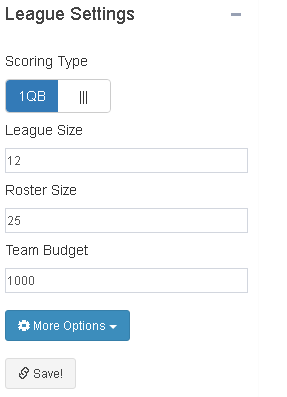
As you can see, you can toggle between single quarterback and 2QB/superflex settings, select how many owners are in your league, input the roster size and set how much auction money each owner will have to spend. Clicking on the More Options button which will bring up a couple of advanced settings.
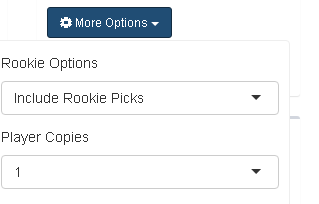
Even innovative dynasty leagues such as those that include rookie picks in their auction and leagues with multiple copies of players are covered with the app.
Answering these questions accurately is critical to creating realistic expected auction values for each player projected to be sold during the startup, which brings us to the next part of the app…
Values
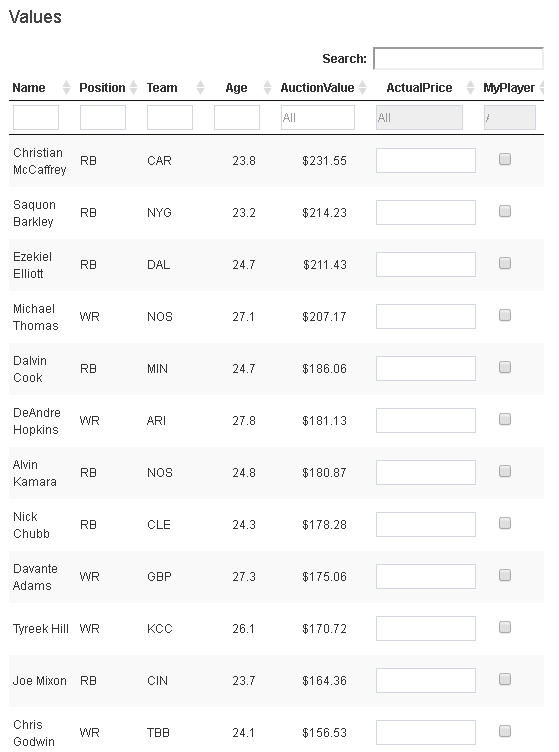
The Values section of the DLF Dynasty Startup Auction App is where you will spend the majority of your time during the auction. Here, the most recent DLF Dynasty ADP, DLF Rankings, and the answers to the questions in the League Settings section of the app will blend together to create a cheat sheet for your auction. Not only does it list every player that should be auctioned off, but it also gives you the player’s position, team, age and a suggested auction value that is 100% customized to your league.
The screenshot above is an example of what you’ll see after filling out the settings of your league. It comes sorted by auction value but you can adjust how the app sorts players by clicking any of the headings (i.e. Name, position, team, etc.) Furthermore, you can look at a specific position, team or age group by clicking on the box below the heading.
Mid-auction, the most important feature of the app is the Actual Price column found here. As auctions end, owners should input the final price of each auction. This is critical as it will help you determine what fair market value is for a player you’re interested in.
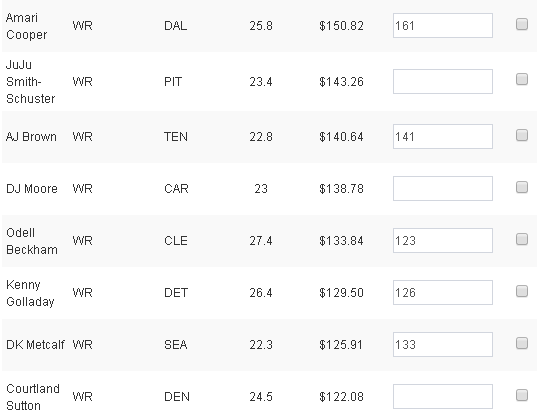
By tracking each auction as they end, you should have a very accurate gauge on what the next player should go for as soon as they’re nominated and therefore know which auctions present value. In this example, most players in this wide receiver group have gone for between $123 and $141. So if DJ Moore is next player nominated and the bid is currently at $115, it’s easy to see Moore as a value and jump into the bidding. If the bid balloons to $145 however, it takes just a quick glance at the app to see that comparable players like JuJu Smith-Schuster and Courtland Sutton are still available so bowing out of the bidding is the more logical play.
A pro-tip during the auction is to constantly compare and make mental notes of the difference between the Auction Value and Actual Price columns. If you see patterns such as players consistently going for more than their auction value suggests early in the auction, you can count on lower-tier players going for considerably less than suggested. This inside knowledge can be used to your advantage later.
It’s also critical to while using the app to click the checkbox under My Player each time you win an auction. This will help track how full your roster is and how much of your budget you have remaining – which leads us to…
Budget Tracking
If you read the Auction 101 series that I referenced earlier, you know a big part of my auction planning revolves around my budget. It’s very important to know exactly where you’re spending your resources and the DLF Dynasty Startup Auction App helps you do that.

This is where – mid-auction – you’ll see exactly how many players you have rostered, how many roster spots you have to fill, how much of your budget you’ve spent, how much of your budget you have remaining, and exactly how efficient you’ve been with your budget – broken down by position.
This part of the tool gives you raw data and immediately breaks that data down to give you a grade on how effective you’ve been by position gathering talent.
As you can see above, this owner has seven players and has spent $383 on what the app considers to be $427.60 of value. This snapshot should help an owner quickly identify his or her auction strengths and weaknesses. Obviously, the app has helped the owner identify values at all four positions early in the auction.
Next Best Players
The Next Best Players section of the app is another snapshot of what an owner can expect to unfold coming up in the auction by quickly computing what the top three remaining tiers of players – by position (six players per tier) – should be worth on average.
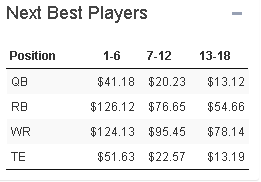
By showing this data, the app is giving the owner a glimpse at how strong or depleted each position group is and how quickly the talent pool falls off at any moment in the auction.
My Roster
Finally, what would a startup auction app be if it didn’t have a space dedicated to an owner’s roster? The My Roster section of the app gives a rundown of the players on your roster – which can be sorted by name, position, age, auction value, actual price or the difference between the pre-determined auction value and the actual dollar amount paid for the player. This is where an owner can go to show exactly how dominant they’ve been throughout the auction, not to mention a quick and easy place to identify positional strengths and weaknesses.
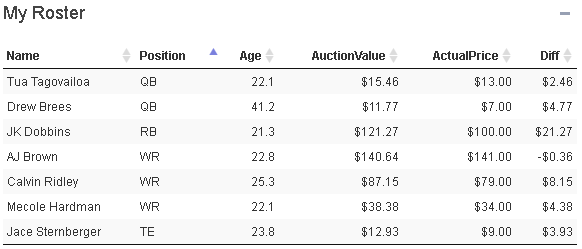
Conclusion
Whether you’re a saavy veteran who has taken part in dozens of auctions or you’re a first-timer to the auction format, and no matter if you’ve joined a slow auction online or you’re getting together with your crew at a bar for a live, in-person auction, the DLF Dynasty Startup Auction App will help you dominate your auction. Fully customizable, loaded with the latest data from DLF and featuring immediate mid-auction updates, it’s the quick, effective way to not only prepare for, but also execute the perfect auction game plan.
- League Tycoon: Dynasty Salary Cap Fantasy Football - December 15, 2023
- Final Dynasty Rookie Report Card: Wide Receivers, Part Two - March 22, 2023
- 2023 NFL Scouting Combine: Offensive Player Dynasty Review - March 10, 2023